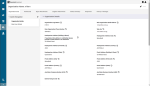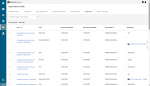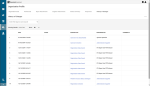Organisation Profile Details
The Supplier Administrator![]() Superuser or Mainuser are two other terms used.
This role is responsible for managing a Funded Organisation's individual user accounts and organisational activity assignments.
Other users may be elevated to be "Administrator" like. for the organisation can view and update the Organisation Profile which contains:
Superuser or Mainuser are two other terms used.
This role is responsible for managing a Funded Organisation's individual user accounts and organisational activity assignments.
Other users may be elevated to be "Administrator" like. for the organisation can view and update the Organisation Profile which contains:
-
Registration Data
Note The Funded Organisation is not able to update the Organisational Legal Name or the Australian Business Number (ABN) fields. Please contact the department to organise the change.
-
Profile Data
-
Company Information (including primary, secondary and financial contacts)
-
Additional Questions (including social responsibility and insurances)
-
Annual Financial Statements (AFS)
-
-
change the organisation's Supplier Administrator - refer to Change the P2i Supplier Administrator (Main User)
-
Responses
-
History of Changes
Tip If a Funded Organisation user has full elevated user rights they can access all areas of the Organisation Profile menu item in P2i Main Dashboard. Refer to Elevate user access.
Refer to Section: Supplier Management for the User Rights needing to be applied to a user to gain access specifically to the Organisation's Profile Data.
To review and update your organisation's registration data:
-
Log in to P2i. Refer to Login to the P2i Main Dashboard.
-
From the P2i Main Dashboard, click
 My Organisation > Organisation Profile > Registration Data.
My Organisation > Organisation Profile > Registration Data. -
Review your Organisation Details and click
 to edit the fields.
to edit the fields. -
Make required changes and click
 .
.
Tip Changes are saved into the change history. Click  next to view the field's changes.
next to view the field's changes.
Company Information was entered during the registration process. Refer to Register as a new P2i service supplier.
Note It is important to regularly review this information and keep the Primary, Secondary and Financial Contact details updated as staff change within the organisation.
To review and update your company information:
-
Log in to P2i. Refer to Login to the P2i Main Dashboard.
-
From the P2i Main Dashboard, click
 My Organisation > Organisation Profile > Profile Data.
My Organisation > Organisation Profile > Profile Data. -
Click Company Information hyperlink
-
Review the four sections of Company Information to ensure they are completed and correct:
-
Overview
-
Primary Contact
-
Secondary Contact
-
Financial Contact.
-
-
Click
 to edit. Make changes.
to edit. Make changes. -
Click
 .
.
Additional Questions was not entered during the registration process. Refer to Register as a new P2i service supplier.
Note It is important to update these additional questions regularly (e.g. yearly).
To review and update the Funded Organisation's additional questions:
-
Log in to P2i. Refer to Login to the P2i Main Dashboard.
-
From the P2i Main Dashboard, click
 My Organisation > Organisation Profile > Profile Data.
My Organisation > Organisation Profile > Profile Data. -
Click Additional Questions hyperlink.
-
Review the four sections of the Additional Questions to ensure they are completed and correct:
-
Social Responsibility
-
Public Liability Insurance
-
Contents Insurance
-
Comprehensive Motor Vehicle Insurance.
-
-
Click
 to edit. Make changes.
to edit. Make changes. -
Click
 .
.
Responses displays a list of all profile questions presented during the registration process and all questions presented as part of any RFx process. The responses to each question are displayed.
To review the response history:
-
Log in to P2i. Refer to Login to the P2i Main Dashboard.
-
From the P2i Main Dashboard, click
 My Organisation > Organisation Profile > Responses.
My Organisation > Organisation Profile > Responses. -
Review the list of questions and responses.
All changes made for the Organisation in the P2i Main Dashboard are recorded for auditing purposes.
To review the history of changes:
-
Log in to P2i. Refer to Login to the P2i Main Dashboard.
-
From the P2i Main Dashboard, click
 My Organisation > Organisation Profile > History of Changes.
My Organisation > Organisation Profile > History of Changes. -
Click the Description of the change to view the change history details.
Tip All changes are listed in chronological order.
-
Review the change history details.